Buying an RPA software? How do you find the right RPA vendor?
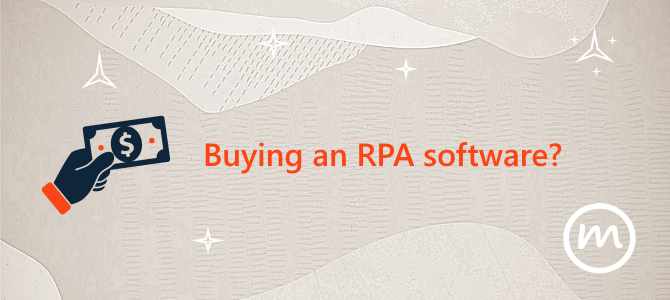
How do you find the right RPA software vendor?
Not all RPA software solutions are the same and neither are the vendors offering them. Depending on goals, the choice of RPA software may differ from organization to organization. However, there is value in looking for a vendor able to deliver a broader portfolio of software and services, to ease transition to an integrated “Advanced Enterprise RPA” capability when needed.
1. User friendly designer / studio for bot creation
RPA tools allow creating bots quickly and effortlessly by capturing mouse click and keystrokes with built-in screen recorder components. Many RPA products include the option to create and edit bots manually using the Task Editor. RPA tools also come with workflow builders (simple drag & drop interface), that can be used to conveniently transform daily, manual tasks into automated processes. Thus, tasks and workflows from normal daily activities can be implemented into RPA.
2. Comprehensive security features
If an organization runs on automation, an abundant number of users will likely demand access to the RPA product. Here, it is crucial to have strong user access management features. Therefore, RPA tools include role-based security capability to ensure action specific permissions. RPA includes a robot controller (admin). This robot controller should be capable of assigning roles and permissions to designated users. This allows certain users the ability to change and view specified data / feature sets, while blocking other from the same data.
In addition, many robotic process automation tools enable the configuration as well as customization of encryption capabilities for securing certain data types to defend against the interruption of network communication. The entire automated data, audits, and instructions accessed by the bot are encrypted to avoid malicious tampering and ensure the legitimacy of historical record compliance. Furthermore, the enterprise RPA solutions also offer detailed logging of users’ actions as well as each task executed. This feature assures internal security and maintains compliance with industry regulations like SOX, HIPAA or PCI DSS.
3. Low Code / No Code Automation
Low-code automation is a way to develop and design software applications with limited hand-coding. As a result, RPA is relatively easy to deploy. Generally, deployment of RPA requires little IT skill and complexity. The modern RPA tools are code-free and can automate any application in any department where a human work is involved across the enterprise. Hence, the employees with less programming skills can create bots, just through GUI and different intuitive wizards. This low-code or no code development platform reduces the amount of hand-written code and enables accelerated delivery of business processes. In addition, this platform lowers the initial cost of installation, training as well as deployment.
4. Choices for Hosting and Deployment
The RPA system is designed to offer a customer deployment across virtual machines, terminal services, and cloud. Among the other deployment options, the cloud deployment attracts the most customers for its scalability and flexibility. Adding to this, the RPA system is powerful enough to automatically deploy robots in groups of hundreds. This feature comprises an agentless configuration and proactively eliminates the central server synchronization problems and runtime updates by protecting client configuration as well as bot deployment overlap. Therefore, businesses can install RPA tools on desktops and deploy it on servers to access data for completing repetitive tasks. Similarly, they can also allow multiple bots to run different works within a single process while processing a high volume of data.
5. Centralized control and Orchestration
RPA tools should let you manage the creation, monitoring, and deployment of workflows, tasks, and other resources in your environment centrally. This orchestration tool should essentially have the capability of managing your entire Robot fleet.
6. Analytics & Insights
RPA software comes with a good analytics & Insights that discovers the performance of the robot workforce. Most enterprise level RPA monitors and manages automated functions from a central console. This console can be accessed from anywhere and offer basic metrics on robots, servers, workflows, and more. The detailed operation analysis not only enables the users to track the operations and determine issues, but it supports with streamlining future workloads. This solution of RPA requires no integration since everything is inbuilt and all set right out of the box.
7. Exception Handling & Resolution
RPA system supports deployments with rules-based exception handling. This feature handles the exception in a proactive manner. Just consider a robot reports an exception, and then the following actions are triggered:
- The server re-assigns the same process to another bot for retry as well as remove the 1st bot from production.
- In case the retry is successful, the server maintains the reassignment and raises a level 2 alert to report exception & resolution.
- If the retry is unsuccessful, it stops the 2ndbot and raises an alert to report exception as well as failed resolution.
8. Debugging
The biggest benefit of RPA from a development perspective is its capability to go through a process and adjust dynamically. Some RPA tools require to stop running to make the change and replicate the process. Other RPA tools allow dynamic interaction while debugging. It also allows changing variable values to test different scenarios without start and stop the running. This dynamic approach of debugging allows to develop on the fly and to resolve issues in a production environment without requiring changes to the process.
9. Seamless Integration
The core enterprise RPA integration is merging with the various 3rdparty applications in the digital infrastructure of businesses. With seamless integration, RPA tools provide unparalleled flexibility in evaluating the digital workforce performance.
API Integrations:Automation shall involve connecting to system APIs apart from the usual user interface automation. However, in many cases it may be more effective and reliable if used behind the scenes. Not to mention, RPA does not need a complex API—it is user-friendly enough for businesses without extensive developer platforms.
10. Optical Character Recognition (OCR) Capability
Optical Character Recognition capabilities in the RPA platform today becomes a vital feature as it helps to digitize data from non-digitized formats. Some RPA vendors begin expanding the capability of the RPA portfolio by taping advanced OCR and ICR to include simpler data extraction from documents and images. The most standard feature of RPA tool is screen scraping that deals with capturing bitmap data from the system screen and cross-check it against stored details to decipher it. This is attained by integrating with OCR engines like Google and Microsoft. In addition to text recognition, it possesses the capability to structure data while reading structured documents. Invoices, tax forms, claim processing, and rating generators are some document sets that make customer requires OCR with RPA initiatives.
11. Source Control Integrations
The method enables secure storage of each version of a process in progress without the risk of being deleted. The source control integration enables developers to examine the difference between versions of a certain process at code level to discover what has changed. Usually the RPA tools would have native integrations with popular source control tools like GIT, SVN and TFS.
Secondly, the control room component in some RPA products allows handling bot’s versions in deployments (package versioning) and maintains a log of user & bot activities. This component can offer auditable management as well as control over the RPA environment. It also equally performs as the single-point-of-access & control for bot implementation.
12. Actionable Intelligence
The actionable intelligence feature of the RPA refers to the ability to gain and apply knowledge as skills. Robots that obtain both structured and unstructured data converts it into information and transforms the information into actionable intelligence for the end user or customer. The AI and cognitive intelligence are the common features of RPA solutions. They can involve machine learning, computer visions, and cognitive automation to help bots improve decision making over the period. Hence, most of its functionalities can be automated without the need for extra extensions.
Here below are some key questions that you should ask to your RPA vendor
- How extensive and integrated is your automation platform?
- Can you help me fnd the best integration opportunities and recommend the optimal course of action, if I need you to?
- Do you have a clear roadmap that can show me how to become more automated in the future?
- Do your offerings meet my requirements for security and compliance?
- Do you have the expertise to help me map, prioritize and document my tasks and processes?
- Does your RPA solution offer tools to develop and test bots, manage deployment, monitor and handle exceptions?
- Do you have a good track record in business optimization and enterprise computing?
- Are you a “pure play” RPA provider or is RPA part of a larger automation strategy?