Oracle Analytics Cloud – Get Started FAQs
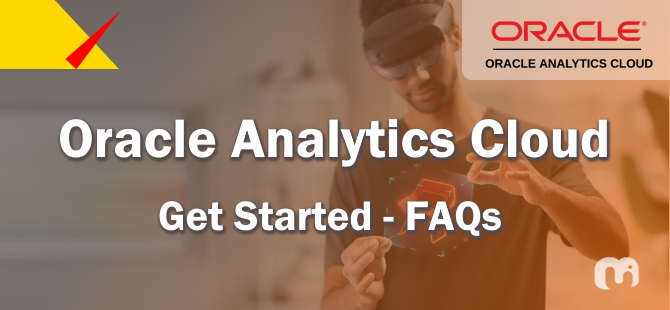
If you are looking for a BI & Analytics solution, and basically a SaaS or a PaaS solution then you’ve probably heard about the Oracle Analytics Cloud (OAC).
Here I have tried to cover the most frequently asked questions about Oracle Analytics platform to give you a better understanding of what this software is all about.
1. What is Oracle Analytics Cloud?
In simple terms, OAC is the newest, cloud-based analytics solution within the Oracle Analytics or Business Intelligence space. OAC isn’t an application but a platform as such. Oracle acclaims this platform as offering “the most comprehensive analytics in the industry. OAC can work for all of our Business requirements at any scale and in every environment, whether its on cloud, on-premises, or a data centre.
Some of the core capabilities of OAC are:
- Self-service, approach to enable users to create stunning visuals to explain their results and share them with colleagues
- Data preparation and enrichment, which is built into the analytics cloud platform
- Business scenario modelling, a modelling engine for self-service, multidimensional, and visual analyses
- Proactive mobile that learns your routine and delivers contextual insights, at the right time and location in your daily activities while on the go
- Enterprise reporting, governance, and security, with a semantic layer that maps complex data into familiar business terms and offers a consolidated view of data across the organization OAC was built to help you ask any question from your data with mobile-friendly features in OAC and DVCS — allowing you to access to your data and visualizations.
2. Difference between OAC and OAS?
Oracle Analytics Cloud (OAC), as the name indicates, is Oracle’s platform for performing data analytics in the cloud. OAC is an advanced platform with AI and ML capabilities for purposes ranging from data discovery to automated data analytics. Currently, OAC competes with modern data visualization tools such as Power BI and Tableau.
Oracle Analytics Server (OAS), on the other hand, is pretty much the same as OAC in its purpose, except that it’s hosted on-premises. OAS is a replacement of Oracle Business Intelligence Enterprise Edition (OBIEE) on-premises, and OBIEE users can simply upgrade to OAS for free, and leverage the AI/ML features of OAS, which are absent in OBIEE.
A quick comparison of the two:
| Factor | OAC | OAS |
| Hosting | Oracle-hosted and managed in Oracle Cloud | Hosted and managed by customers |
| Configuration | No access to the underlying server and configuration files | Server and configuration files are accessible and manageable by customers |
| Data Replication | Available, for Oracle-based SaaS apps Dataflows can also be used |
Not available The workaround is to use the Dataflows feature |
| Thin Client Modeler | Available | Not available, as the feature works only with Cloud Analytics service |
| Natural Language Capabilities | Both Natural Language Processing (NLP) and Natural Language Generation (NLG) are available | NLP is available NLG is not available |
| Mobile-friendliness | Oracle Day by Day app is available | Oracle Day by Day isn’t available. OAS web version can be used in mobile |
| Enhancements and bug fixes | Once or twice every quarter | Much less comparatively, like once a year |
| Upgrades | Automatic | Manual |
3. What is Oracle Analytics Desktop?
Oracle Analytics Desktop provides standalone data exploration and visualization in for a user in their desktop / PC. The Desktop version is a great tool for quick exploration of small datasets from multiple sources for analyses and investigation locally. Just upload data files or connect to Oracle Applications or a database, select the elements that you’re interested in, and let Oracle Analytics Desktop find the best way to visualize it. You can choose from a variety of visualizations to look at data in your specific way.
4. What services do I get with OAC package?
OAC includes five services…
- Oracle Data Visualization Cloud Service (DVCS)
- Oracle Business Intelligence Cloud Service (BICS)
- Oracle Essbase
- Oracle Smart View
- Oracle Day by Day — a smart feed available on the mobile app with Siri integration
5. What are the different editions / plans available?
OAC comes in two different editions:
- OAC Standard
- OAC Enterprise
6. Can I have a comparison of each of the above editions?
The OAC Standard Edition includes:
- DVCS
- Data Visualization Desktop (50 licenses per OCPU)
- Oracle Smart View
- Oracle Essbase The OAC Enterprise Edition includes everything you get in the standard edition, plus:
- BICS
- Oracle Essbase Enterprise
- Oracle Day by Day
7. Some of the capabilities included in OAC Standard Edition?
- Self-service data loading and blending
- A growing list of data sources
- Automatic smart data visualization and insights
- Fluid analysis for every environment
- Inline data prep and dynamic data flows
- One-click advanced analytics
- What-if analysis
8. Some of the capabilities included in the OAC Enterprise Edition?
In the enterprise edition, you get all the capabilities of the standard edition, plus…
- Drag-and-drop blending between self-service data and enterprise data, i.e. data mashups
- Data modelling to support enterprise business definitions and analysis
- Sandboxing and partitions to external sources
- Mobile app integrated with BICS and can learn based on your specific patterns
- Self-learning insights in a mobile app that’s integrated with BICS
9. What are the prerequisites to running OAC?
OAC requires multiple services including the oracle database.
- Any edition of Oracle Database Cloud Service, You can choose from four packages…
- Standard Package
- Enterprise Package
- High Performance Package
- Extreme Performance Package
- This package is equivalent to having a modern Exadata Machine at your fingertips.
- Oracle Compute Cloud Service — Block Storage
- Oracle Storage Cloud Service
10. What is included in the OAC Data Lake Edition?
In terms of services, the OAC Data Lake Edition includes all the services of the standard edition, plus
- Support for creating scalable data flows — this includes ingestion, transformation, and persistence
- Your data flow can also be executed on Apache Spark or the Oracle Database Cloud.
In terms of capabilities, the OAC Data Lake Edition includes all the capabilities of the standard edition, plus
- Provisioning and management with Oracle Big Data Cloud
- Easy definition of data ingestion, preparation, transformation, and persistence using the Analytics Cloud Data Flows
- Data transformation leveraging Apache Spark
- Connectivity to on-prem data lakes
- Sandboxing and partitions to external sources for Essbase
11. Can I access OAC on a mobile device?
Yes, OAC allows you to access it using your mobile device.
Tags: Oracle Analytics Cloud, Oracle Cloud, OAC, OCI, BI, Analytics